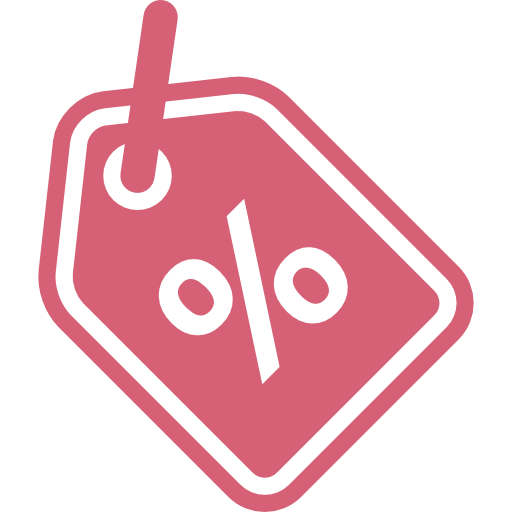Benchmarks — Anvil Storage Utilities
Anvil Storage Utilities
Version and / or Patch Used: RC6
So what is Anvil Storage Utilities? First of all, it’s a storage benchmark for SSDs and HDDs where you can check and monitor your performance. The Standard Storage Benchmark performs a series of tests; you can run a full test or just the read or the write test, or you can run a single test, i.e. 4k QD16.
Anvil Storage Utilities is not officially available yet, but we’ve been playing with the beta for several months now. The author, Anvil on several international forums, has been updating the software steadily and is adding new features every couple of months.
We can use Anvil several different ways to show different aspects for each drive. We’ve chosen to use this software to show the performance of a drive with two different data sets. The first is with compressible data and the second data set is incompressible data. Several users have requested this data in our SSD reviews.
Compressible and incompressible data flow at nearly the same rate on the SM951.
Low Queue Depth Read IOPS
We often talk about the importance of consumer SSDs hitting 10K random read IOPS at QD1. To date, very few products are able to achieve that mark, most of them are from Samsung. The Samsung SM951 sets a new bar, just over 12K random IOPS at QD1. The drive scales very well too, nearly 50K IOPS at QD4.
High Queue Depth Read IOPS
Samsung’s own specification documents states the SM951 only scales to 90K read IOPS, but in our testing, we achieved over 180K, twice the rated specification. That result came at QD32, but it also held 180K all the way up to QD128 (not plotted on the chart today).
Low Queue Depth Write IOPS
If that wasn’t enough to get your attention, the SM951 also blows past the other PCIe M.2 products in random writes. Our QD1 random write result was over 40K, but even more impressive was the result at QD4 — over 100K.
High Queue Depth Write IOPS
We only scaled the chart to QD32 but managed to hold the 105K random write IOPS rating all the way to QD64. This is also much higher than Samsung’s random write rating of just 70K IOPS on the specification sheet.
Samsung SM951 512GB Performance
PC Mark 7 Storage Benchmark
The PC Mark 7 storage benchmark is a trace based benchmark that evaluates the SSD under many different real world environments such as gaming, multimedia editing, etc. PC Mark 7 uses a relatively light workload, which represents a typical mainstream client storage sub-system workload.
![]()
![]()
Performance Analysis
In PC Mark 7, the Samsung SM951 is simply hands down the fastest consumer SSD we’ve encountered by a significant margin.
PC Mark 8 Expanded Storage Benchmark
With the introduction of PC Mark 8 2.0.228, Futuremark added the option for an Expanded Storage Benchmark which is literally designed to bring any storage system its absolute limits. The new PC Mark 8 Expanded Storage Benchmark takes around 24 hours to run and for our purposes, we’ll be using the consistency test which measures performance consistency, degradation tendency, and recovery speed of a storage system.
Consistency Test
Full details on the consistency test can be found in the PC Mark 8 Technical Guide here. For the more simplified version, the test is basically a near 24 hour, five phase benchmark – three of which we’ll be reporting on in our results below.
- Phase 1 is a precondition phase designed to “dirty” the drive with random data. The entire drive is filled twice to the capacity of the drive.
- Phase 2 is a degrade phase where the drive is hammered with tons of random data followed by a performance test run. This is done 8 times.
- Phase 3 is the steady state phase where the drive is once again hammered with tons of random data followed by a performance test run. This is done 5 times.
- Phase 4 is the recovery phase where the drive is given 5 minutes to rest followed by a performance test run. This is done 5 times.
- Phase 5 is the clean up phase where the drive is simply secure erased.
![]()
Performance Analysis
While some SSDs perform best in lighter workloads and some in heavier workloads, the Samsung SM951 appears to perform extremely well in both. In the punishing PC Mark 8 Expanded Storage Benchmark, the Samsung SM951 easily surpasses the Samsung 850 PRO, the current fastest consumer SATA SSD, by a wide margin.
Benchmarks — Sequential Performance
HD Tune Pro — Sequential Performance
Version and / or Patch Used: 5.50
42
We measure sequential performance with 64K data and read across the entire user LBA range. The numbers are not as high as the 128K and above sequential test numbers but we show the 128K QD1 performance after a number of sequential and random writes further down the page.
There are only two other native PCIe M.2 products on the market today. The Samsung XP941 and Plextor’s M6e products. Plextor has the original M6e and the new M6e Black Edition parts, both represented on the chart today.
The M6e and XP941 take a back seat today though, this is about the amazing performance of the SM951 and amazing is exactly what it is. The average sequential read performance is twice that of the M6e products in most capacity sizes.
42
The SM951 posts nearly three times the sequential write performance of the M6e drives and gets very close to doubling the sequential write performance of the XP941 it replaces.
HD Tach — Sequential Write Performance after Random Writes
Version and / or Patch Used: 3.0.4.0
42
After a number of sequential and random writes, we tested the SM951 512GB in HD Tach. This software measures sequential performance at 128K at QD1. The read and write performance both remain high.
A Closer Look at the Samsung SM951 512GB
Since the Samsung SM951 isn’t being sold at retail, our sample contained just the bare drive by itself. Our 512GB model came in the M.2 2280 form factor with the M key edge connector (single notch).
![]()
The controller on the Samsung SM951 is the Samsung UBX controller with the model #S4LN058A01. Since this is an OEM only drive, very little is actually known about the controller, but it’s likely to be similar in design to the more familiar Samsung MDX controller except with a PCIe Gen 3 x4 interface rather than a SATA 6Gb/s interface.
Like the controller, specific information about the NAND onboard the Samsung SM951 is unknown as well. Samsung has confirmed that they are using 1xnm toggle mode NAND which is most likely the same 19nm product used in Samsung’s last generation drives. It’s a bit disappointing that Samsung didn’t opt to use their new 3D V-NAND, but seeing that the SM951 was designed for OEMs, it’s most likely a choice made due to the relatively lower cost of 19nm planar NAND and the more lengthy validation cycles OEM drives typically need to go through.
Additionally the SM951 also includes a 512MB LPDDR2 DRAM buffer making approximately 1MB DRAM buffer to 1GB drive capacity.
PCMark 8 Consistency Test
Futuremark PCMark 8 Extended — Consistency Test
Version and / or Patch Used: 2.0.228
Heavy Usage Model:
Futuremark’s PCMark 8 allows us to wear the test drive down to a reasonable consumer steady state and then watch the drive recover on its own through garbage collection. To do that, the drive gets pushed down to steady state with random writes and then idle time between a number of tests allows the drive to recover.
Precondition Phase:
1. Write to the drive sequentially through up to the reported capacity with random data.
2. Write the drive through a second time (to take care of overprovisioning).
Degradation Phase:
1. Run writes of random size between 8*512 and 2048*512 bytes on random offsets for 10 minutes.
2. Run performance test (one pass only).
3. Repeat 1 and 2 for 8 times, and on each pass increase the duration of random writes by 5 minutes.
Steady state Phase:
1. Run writes of random size between 8*512 and 2048*512 bytes on random offsets for 50 minutes.
2. Run performance test (one pass only).
3. Repeat 1 and 2 for 5 times.
Recovery Phase:
1. Idle for 5 minutes.
2. Run performance test (one pass only).
3. Repeat 1 and 2 for 5 times.
PCMark 8’s Consistency test provides a ton of data output that we use to judge a drive’s performance. Here we see the three states of performance for the select SSDs, light use, consumer steady state and worst case.
Storage Bandwidth — All Tests
42
The SM951 showed complete dominance up to this point in the synthetic tests and this next set of charts will show real-world performance with real consumer application workloads. Again, the SM951 surpasses the other native PCIe M.2 devices on the market, and not by just a smaller incremental margin either.
Storage Bandwidth — Heavy Load
42
Under heavy workloads the SM951 nearly quadruples the M6e products. The XP941 products hold up well under heavy loads, but nowhere near the same level as the SM951.
Storage Bandwidth — Typical Consumer Load
42
In typical consumer workloads, the margin shrinks, but the other products are still well under the performance of the SM951.
Test System Setup and Initial Performance
Desktop Test System
We ended up using several different systems to test the SM951 to test compatibility. We ended up settling on the ASRock Z97 Extreme 6 since it has a native PCIe 3.0 x4 to an onboard M.2 socket. I also used the ASUS motherboard in the system specs above with an ASUS adapter as well as an ASUS X99 WS with the onboard M.2 connector and an adapter.
We’ll publish a follow up article with all of the performance data at a later time. Choosing the right PCIe slot in your system with an adapter will be essential to getting full performance out of the SM951. We did find that in nearly every case, the M.2 socket provided the most bandwidth for this high speed SSD.
Lenovo X1 Gen 3 — Notebook Power Testing with M.2 and Windows 8.1 Pro
Our SM951 came in a very nice carbon fibre package, a Lenovo X1 Carbon Gen 3. This new notebook allows us to test SATA, AHCI and NVMe based M.2 SSDs. We’ll use this system to measure notebook battery life performance on M.2 form factor devices.
Sequential 80% Read 20% Write
We added a new color to the chart today, black. The old style remains the same, QD1 in green. Like a stoplight, green means go, yellow for QD4 and red for QD10. Traces recorded on SSDs show that the drives are so fast it’s difficult to ramp up high queue depths. That’s where the stop light colors come from.
The new color is black, the no man’s zone. This shows QD32, a nearly unobtainable depth, but the depth most companies measure and publish performance with. Samsung’s document for the general availability SM951 states a sequential read performance of 2150 MB/s. We have the Lenovo model with a specific Lenovo model number and can only achieve around 1700 MB/s sequential. The Samsung document states their 2150 MB/s run is with 128KB sequential data at a queue depth of 32. We matched the setting and didn’t hit that mark. We didn’t just want to say we didn’t hit the mark without showing a 128KB sequential test at QD32.
Now that the disclaimer has been made again, feast your eyes on that! We’re getting roughly 1600 MB/s in both sequential reads and sequential writes. Our mixed workload numbers also scale really well. We’ve yet to test a consumer PCIe SSD that scales sequential 80/20 workloads this well.
Random 80% Read 20% Write
We really don’t mind the lower sequential read performance because the low queue depth random read performance makes up for it and then some. The high queue depth random read performance is also higher than the spec sheet lists. In this test, the drive is hammered, so there is some level of precondition. The test also runs each scenario for a long period of time, this levels out any burst numbers. Later in the review we’ll see higher random performance, but only because of initial burst performance.
Benchmarks — Mixed Read / Write Workloads
Sequential Mixed Read / Write Workloads
In this series of tests, we measure mixed workload performance. We start with 100% read and then add data writes to the mix until we get to 100% writes, in 10% increments. We believe this will be the next major area SSD manufactures will address after performance consistency.
Sequential Mixed Workload Bandwidth
42
Until today, we’ve not tested a PCIe M.2 SSD that delivers good sequential mixed workload performance. A number of SATA 6Gbps drives have outperformed the XP941 and M6e products in this test. Samsung fixed the mixed workload issues with the SM951 and put the 80% read 20% write result outside of the reach of SATA products.
Sequential 80% Read / 20% Write Bandwidth
42
A document from Intel shows that 80/20 is a common mix for consumer workloads. We’ve adapted the mix to show heavy consumer mixed workloads for consumer products. The SM951 is, without question, the fastest consumer SSD I’ve ever tested.
Random Mixed Workload Response Time
42
The random mixed workload test also shows a significant improvement over existing PCIe M.2 products. It doesn’t matter what angle we attack the SM951 from, it always comes out on top.
Final Thoughts
42
I’m going to show my age in this section. In nearly every game Quake manual Quad Damage is defined as «Magnum upgrade! You now deliver four times the pain!»
When you retrieved the blue Quad Damage orb, a voice would announce that you have QUAD DAMAGE! While testing the Samsung SM951, I kept hearing in my head the QUAD DAMAGE announcement. Maybe it’s just the fact that the SM951 takes advantage of PCIe 3.0 x4, but something connected to this drive reminds me of 4x. While testing, I noticed a lot of 4x when compared to modern consumer SATA 6Gbps products.
With flash lithography shrinking in parallelism, SATA drives are actually getting slower outside of premium products. It’s common to see large capacity value drives unable to meet the maximum write speeds available with SATA these days. The SM951 512GB doesn’t have that problem and is able to deliver around four times the real-world performance of a value class SATA 6Gbps SSD. I would call that «Quad Damage».
42
It’s not just that the Samsung SM951 is able to deliver high performance in corner cases. The low queue depth performance means you actually feel the performance increase. I noticed this right away when installing Windows 8.1 on the Lenovo X1 Carbon for the notebook battery test installation. I didn’t have time to drink a cup of coffee, I barely had time to get a few sips in before I needed to start playing 20 questions with the operating system. If someone were to chart how long it takes to install Windows, I think I set a world record.
The performance isn’t one sided. You get high write speeds that complement the high read speeds. We often find that SSDs are very good at reading data, but lack write performance. That isn’t the case with the SM951 — it’s a very balanced SSD.
42
Other PCIe based M.2 drives we’ve tested, including the XP941, lacked the balance and it came through in our mixed workload tests. In a real environment, you never just read data or write data. You are always mixing reads and writes. Some drives handle mixed workload better than others and those that do well in our test are also the same drives that feel fast in our systems. The synthetic benchmarks may show one drive running better at each of the four corners of performance, but over time, that drive feels sluggish. At the same time, a drive that performs average in the four corner tests, but does well at mixed workloads feels faster in real-world use.
There are a handful of trace based benchmarks that show real-world performance with mixed workloads. One of our favorites is PCMark Vantage. The test is older now and the software traces are no longer representative of Windows 8 traces. The software is still a solid measuring stick to compare SSD products, though. With SATA 6Gbps products, a reputable score is anything over 90,000 Marks — the Samsung SM951 gave us a score over 240K.
I’ve spent the last ten hours working on this review with the SM951 as the boot drive and I can say the drive is really that good. While writing, I listen to music, talk to team members over Skype, take breaks to surf Facebook and edit pictures down for publication. ALT+Tab is glued to my fingers and never has a system felt this snappy.
The only question left is how and when these drives will become available. At this time, your only outlet is Lenovo and only on the X1 Carbon G3. Dell stated the new XPS 13 (2015) will have an option for the SM951, but after looking at the Dell site and its options, we could only find a generic statement that lists a 256GB SSD. The Engadget review system from Dell used a SATA based M.2 SSD, so like Lenovo, we would like to see some clarification before spending that kind of money on a nameless storage product in a high-end Ultrabook.
In the coming months, RamCity.com.au will carry the SM951 in all three capacity sizes: 128GB, 256GB and 512GB. We suspect Samsung is still fulfilling orders for the OEM companies so there will be a delay from the time you read this till RamCity takes first delivery. The prices should be significantly less than the $700 Lenovo charges for a 512GB model.
When RamCity gets SM951 products in stock, we’ll be able to test the drives and figure out the sequential performance rating. The Samsung documents state the maximum sequential read speed should be able 2150 MB/s. With the Lenovo drive, we only managed to get close to 1700 MB/s, even though use used the same test and same settings Samsung’s documents show. If the Lenovo version is tamed to reduce power consumption, like we think it possibly is, it will be very interesting to see what an untamed SM951 is truly capable of — hopefully we don’t have to wait very long to answer that question!
Samsung SM951 512GB PCIe SSD
42
The SM951 comes in a M.2 2280 form factor. That means 22mm wide and 80mm deep. Many Z97 and most X99 chipset motherboards have a dedicated slot for this size. In 2015, several notebooks will also ship with a 2280 form factor slot. Our Lenovo X1 Carbon supports up to 2280, even when you order the system with a SATA SSD. The system will ship with a 2280 M.2 SSD, but with a SATA-based controller.
The part number for the Lenovo model is MZHPV512HDGL-000L1. The L1 portion is for a specific customer, in this case Lenovo.
42
With the sticker removed we see the Samsung controller, DRAM package and two of the four NAND flash packages.
42
The other side of the drive holds two more NAND flash packages as well as some surface mount components. It should be noted that Samsung glued two of the surface mount components to the PCB near the M.2 edge connector. These sit on the opposite side of the controller, the main source of heat generated by modern SSDs. We’ll measure the controller temperature later in this review.
42
The UBX controller is a 3-core ARM based unit that runs the AHCI command set. In our initial introduction to the SM951, Samsung stated this controller is capable of both NVMe and AHCI, but this product is currently running AHCI.
42
The NAND flash is Samsung’s 10 nanometer class MLC flash.
42
The DRAM is also from Samsung.
Crystal Disk Info
Samsung SM951 512GB
![]()
Today we’ll be reviewing the Samsung SM951 512GB with the firmware BXW2500Q. Since these drives are designed for OEM, it’s possible that performance will vary depending on the OEM’s specific implementation.
As far as I know, all Samsung SM951 drives available on the market today use the AHCI protocol which should be both plug and play, and bootable without any additional drivers. Some motherboards however may require a firmware update, others may require UEFI installation, and some may require both so your mileage may vary. Samsung is expected to launch a SM951 which utilizes the NVMe protocol in the future, which may further complicate booting from the drive, but details on that drive is still unavailable at this time.
[section label=4. ATTO Disk Benchmark / AS SSD / Crystal Disk Mark]
Samsung Dominates… Again
During last year’s Samsung SSD Global Summit, Samsung made some pretty big announcements. Among them was the introduction of 3D V-NAND to the consumer market and the introduction of the Samsung 850 PRO, but they also introduced some future products including an upcoming NVMe client SSD, the Samsung SM951.
After the brief overview of the SM951 at the summit, we didn’t really hear much about the SSD until CES earlier this year when it became pretty clear that Lenovo’s new Thinkpad Carbon X1 would be one of the first ultraportables to begin using Samsung’s latest and greatest.
Unfortunately, this meant that if I wanted to test one of the new drives, I would probably have to purchase a new laptop, which wasn’t very likely. Fortunately, Samsung recently reached out to us to see if we were interested in checking out the new drive and it was an offer I couldn’t refuse.
Samsung SM951 512GB Specifications
| Manufacturer | Samsung | Samsung | Samsung |
|---|---|---|---|
| Model | SM951 | SM951 | SM951 |
| Model Number | MZHPV128HDGL-00000 | MZHPV256HDGL-00000 | MZHPV512HDGL-00000 |
| Form Factor | M.2 2280 | M.2 2280 | M.2 2280 |
| Capacity | 128GB | 256GB | 512GB |
| Controller | Samsung UBX (S4LN058A01) | Samsung UBX (S4LN058A01) | Samsung UBX (S4LN058A01) |
| NAND | Samsung 19nm Toggle Mode MLC | Samsung 19nm Toggle Mode MLC | Samsung 19nm Toggle Mode MLC |
| DRAM Cache | 256MB LPDDR2 | 512MB LPDDR2 | 512MB LPDDR2 |
| Sequential Reads | 2,000 MB/s | 2,150 MB/s | 2,150 MB/s |
| Sequential Writes | 600 MB/s | 1,200 MB/s | 1,500 MB/s |
| Interface | PCIe 3.0 x4 AHCI | PCIe 3.0 x4 AHCI | PCIe 3.0 x4 AHCI |
| Warranty | N/A | N/A | N/A |
The Samsung SM951 is only available to OEMs (system integrators, system builders, etc.) in capacities of 128GB, 256GB, and 512GB. The drives come in the M.2 2280 form factor and natively supports a PCIe Gen 3 x4 interface. Contrary to what was originally expected, the Samsung SM951 currently only supports the AHCI protocol although a NVMe version of the drive is expected down the line.
In terms of components, the Samsung SM951 uses Samsung’s in-house UBX controller which is a new controller used exclusively for the SM951. NAND onboard is Samsung’s last generation 19nm Toggle Mode MLC. While it’s disappointing to see that Samsung isn’t using their latest 3D V-NAND which is used in their flagship Samsung 850 PRO consumer drive, this doesn’t appear to hamper performance as the 512GB capacity drive is still rated at a blistering 2,150 MB/s sequential reads and 1,500 MB/s sequential writes. Samsung originally expected the drive to offer only 1,600/1,000 MB/s sequential reads/writes, so it appears that they’ve really over-delivered with this one.
Excited? You should be. Let’s take a closer look!
Benchmarks — Power Testing
Bapco MobileMark 2012 1.5
Version and / or Patch Used: 2012 1.5
Developer Homepage: http://www.bapco.com
Test Homepage: http://www.bapco.com
MobileMark 2012 1.5 is an application-based benchmark that reflects usage patterns of business users in the areas of office productivity, media creation and media consumption. Unlike benchmarks that only measure battery life, MobileMark 2012 measures battery life and performance simultaneously, showing how well a system design addresses the inherent tradeoffs between performance and power management.
42
Using the new Lenovo X1 Carbon Gen 3 as a test platform, we tested three M.2 SSDs with MobileMark 2012 1.5. Since each test takes over 10 hours, we only have a few results finished, but we’re looking forward to testing other M.2 SSDs in the same system. M.2 SSDs run on 3.3 volts where mSATA and 2.5″ SATA drives run on 5 volts.
We prefer to test power in a real-world setting and not just look at segmented power at extremes. A drive may have a set idle power consumption rating, but that doesn’t determine the amount of power consumer over a period of time, since the time it takes to get to idle differs on each SSD, even when the same workload is ran.
After data goes to the SSD, the drive will shuffle the data around, drawing power while doing so. The same goes for maximum power consumption. One drive might pull more power to write the same file, but if that same drive is able to return to an idle state faster, it may consumer less power overall. Our notebook battery test takes all of that into consideration and set a boundary based on the amount of power in the battery.
The new Samsung SM951 delivers around 12 more minutes of notebook battery life over the previous-generation XP941. The tests were ran in compliance with Bapco’s setup instructions so on battery power the system busses are reduced for maximum power savings.
Power Limited Performance
42
In the power limited state, both Samsung native PCIe M.2 drives delivered equal performance ratings. This doesn’t surprise us since all of the system bussed are locked down for maximum power savings.
Each performance point has a heavy weight. We often measure 2.5″ SSDs from both value and premium classes and only see a single point difference. Two points is actually quite a bit and shows that the two Samsung drives are very efficient when running in maximum power saving mode.