Warranty
The Crucial BX500 SATA 6Gb/s Internal Solid State Drive comes with a 3-year limited warranty. The Crucial MX500 SATA 6Gb/s Internal SSD includes a 5-year warranty.
Resources:
- https://content.crucial.com/content/dam/crucial/ssd-products/bx500/flyer/crucial-bx500-ssd-productflyer.pdf?cm_mc_uid=65836777755815809276273&cm_mc_sid_50330000|www.crucial.com=37147501595561458124
- https://content.crucial.com/content/dam/crucial/ssd-products/mx500/flyer/crucial-mx500-ssd-productflyer-letter-en.pdf?cm_mc_uid=65836777755815809276273&cm_mc_sid_50330000|www.crucial.com=37147501595561458124
Программное обеспечение
Для обслуживания накопителей серий MX- и BX- компания Crucial развивает специализированную сервисную утилиту Crucial Storage Executive, которая в своих последних версиях стала полностью совместима и с новым MX500. Утилита эта несколько громоздка, поскольку написана на JAVA и работает через браузер, но тем не менее к её функциональным возможностям претензий нет.
В первую очередь она позволяет следить за общим состоянием накопителя и его SMART-параметрами.
Обратите внимание: список SMART-атрибутов, возвращаемый Crucial MX500, не такой длинный, как у прочих накопителей на базе контроллера SMI SM2258. Диагностика у этой модели не так детализирована, но зато все переменные SMART снабжены понятным для понимания описанием, и их легко трактовать
Помимо мониторинга, в Crucial Storage Executive предусмотрены более интересные функции для глубокого обслуживания накопителя. В частности, утилита умеет обновлять прошивки, обнулять флеш-память и резервировать на SSD дополнительное пространство для повышения выносливости.
Кроме того, в Crucial Storage Executive реализована функция кеширования дисковых операций в оперативной памяти компьютера – Momentum Cache. Это – некий аналог технологий Samsung Rapid или Plextor PlexTurbo. Используя до четверти доступной в системе оперативной памяти, Momentum Cache может существенно повысить скорость выполнения любых дисковых операций.
Уникальность реализованной разработчиками Crucial функции Momentum Cache состоит в том, что задействованная под неё оперативная память может динамически высвобождаться для работы других приложений. Впрочем, обычно мы не рекомендуем полагаться на какие бы то ни было технологии RAM-кеширования, так как они по понятным причинам не слишком надёжны и не гарантируют сохранность информации при аппаратных или программных сбоях.
Характеристики и результаты тестирования Crucial MX500 500GB (CT500MX500SSD1)
| Соотношение цена/качество |
|
| Номинальная емкость | |
| Измеренная емкость | |
| Интерфейс | |
| Контроллер | |
| Тип микросхем памяти | |
| Объем кеш | |
| Средняя скорость чтения (сжимаемые данные) | |
| Средняя скорость чтения (несжимаемые данные) | |
| Средняя скорость записи (сжимаемые данные) | |
| Средняя скорость записи (несжимаемые данные) | |
| Средне время доступа при чтении | |
| Среднее время доступа при записи | |
| IOPS (чтение блоками по 512 Байт) | |
| IOPS (чтение блоками по 4096 Байт) | |
| IOPS (запись блоками по 512 Байт) | |
| IOPS (запись блоками по 4096 Байт) | |
| Версия прошивки при тестировании |
Фото: компании-производители
Features
In general, the MX500 has more features than the BX500.
You can find the features lists for both products below:
Crucial BX500 SSD:
- Active Garbage Collection
- Error Correction Code (ECC)
- Multistep Data Integrity Algorithm
- Self-Monitoring and Reporting Technology (SMART)
- SLC Write Acceleration
- Thermal Monitoring
- TRIM Support
Crucial MX500 SSD:
- Active Garbage Collection
- Adaptive Thermal Protection
- Device Sleep Support
- Dynamic Write Acceleration
- Error Correction Code (ECC)
- Integrated Power Loss Immunity
- Multistep Data Integrity Algorithm
- Redundant Array of Independent NAND (RAIN)
- Self-Monitoring and Reporting Technology (SMART)
- TRIM Support
Total Bytes Written (TBW)
Total Bytes Written (or TBW) measures how much data can be written to a SSD during its lifetime. When comparing the 1 TB capacity options, the Crucial BX500 and Crucial MX500 have identical total TBW although the MX500 has the slight edge when it comes to daily usage. The BX500 is more durable to the MX500 if you compare to the 2 TB versions.
You can check out the TBW specifications for all capacity options below:
- 120 GB Crucial BX500: 40 TB total or 21 GB per day for 5 years
- 240 GB Crucial BX500: 80 TB total or 43 GB per day for 5 years
- 480 GB Crucial BX500: 120 TB total or 65 GB per day for 5 years
- 1 TB Crucial BX500: 360 TB total or 195 GB per day for 5 years
- 2 TB Crucial BX500: 720 TB total or 390 GB per day for 5 years
- 250 GB Crucial MX500: 100 TB total or 54 GB per day for 5 years
- 500 GB Crucial MX500: 180 TB total or 98 GB per day for 5 years
- 1 TB Crucial MX500: 360 TB total or 197 GB per day for 5 years
- 2 TB Crucial MX500: 700 TB total or 383 GB per day for 5 years
Capacity Options
The Crucial BX500 comes with the five capacity options: 120 GB, 240 GB, 480 GB, 1 TB and 2 TB. The Crucial MX500 is available in four capacities: 250 GB, 500 GB, 1 TB and 2 TB.
You can check out the model number for each size below:
Crucial BX500 SSD:
- 120 GB (Model Number: CT120BX500SSD1)
- 240 GB (Model Number: CT240BX500SSD1)
- 480 GB (Model Number: CT480BX500SSD1)
- 1 TB (Model Number: CT1000BX500SSD1)
- 2 TB (Model Number: CT2000BX500SSD1)
Crucial MX500 SSD:
- 250 GB (Model Number: CT250MX500SSD1)
- 500 GB (Model Number: CT500MX500SSD1)
- 1 TB (Model Number: CT1000MX500SSD1)
- 2 TB (Model Number: CT2000MX500SSD1)
How to Migrate System to Crucial BX500 or Crucial MX500 SSD?
If you have gotten the Crucial BX500 SSD or Crucial MX500 SSD, you can use it to replace the original hard drive so as to boost PC performance. To do that, you can choose to migrate system from HDD to SSD.
To clone OS from HDD to SSD, you can use a clone tool. Thus, the professional SSD clone software – MiniTool ShadowMaker is recommended, which enables you to upgrade hard drives without data loss.
In addition, MiniTool ShadowMaker is also a piece of professional Windows backup software, which enables you to back up the operating system, disks, partitions, files and folders.
Now, we will show you how to use MiniTool ShadowMaker to clone OS from HDD to Crucial BX500 SSD or Crucial MX500 SSD. You should connect the Crucial SSD to the computer first.
1. Download MiniTool ShadowMaker from the following button, install and launch it.
2. Click Keep Trial.
3. Click Connect in This Computer to enter its main interface.
4. After entering its main interface, go to the Tools page.
5. Then choose Clone Disk.
6. Next, click the Source module to select the disk clone source. If you want to clone system disk, select it as the clone source. Then click Finish.
7. Click Destination module to choose a target disk. Here, you should choose Crucial BX500 SSD or Crucial MX500 SSD as the target disk. Then click Finish.
8. Then you will receive a warning message which tells you all data on the target disk will be destroyed during the cloning process. If there are important files on it, back up them first.
9. Then the disk cloning process will begin. Do not interrupt the cloning process until it is finished.
When the disk cloning process is finished, you will receive a warning message which tells you that the original disk and the target disk have the same signature and either of them will be marked as offline. So, you can remove or discoonnect the original HDD. In addition, if you want to boot your computer from the target disk, you can enter BIOS to change the boot order.
Once all steps are finished, you have successfully cloned the system to the Crucial MX500 SSD or Crucial BX500 SSD.
Crucial BX500 vs MX500 FAQ
What are the difference between Crucial MX500 and BX500?
Crucial MX500 and Crucial BX500 are two different SSD series of the same brand. They have differences in form factor, performance, capacity, reliability, warranty and price. The biggest differences are that Crucial MX500 provides 2 form factor choices and has better performance.
Is Crucial BX500 MLC or TLC?
Crucial BX500 SSD uses the TLC technology and the Crucial MX500 SSD is the first Crucial drive based on Micron’s 64-layer 3D TLC NAND.
Is the Crucial MX500 good?
Compared with Crucial BX500 SSD, Crucial MX500 SSD provides better sequential read and write speed and offers a limited 5-year warranty. It would be a good choice for you to replace a spinning hard drive and improve computer performance.
How long does an SSD last?
SSD’s lifespan may be affected by several factors such as flash memory technology, write amplification, etc. In general, the lifespan of an SSD is about 10 years. But it also may be influenced by actual situations.
Pricing, Warranty & Endurance
Crucial will only ship the 1TB model at launch, but it released pricing and specifications for all four capacities. The MX500 1TB will sell for $259.99. That’s roughly $40 less than Samsung’s 850 EVO 1TB.
Crucial will ship the 2TB ($499.99), 500GB ($139.99), and 250GB ($79.99) models soon. The 2TB and 250GB models are much less expensive than the 850 EVO, but the 500GB model has a comparable price point.
| Endurance Rating | 2TB | 1TB | 500GB | 250GB |
| Crucial MX500 — TBW (Terabytes Written) | 700TB | 360TB | 180TB | 100TB |
| Samsung EVO — TBW (Terabytes Written) | 300TB | 150TB | 150TB | 75TB |
Crucial matched the EVO’s five-year warranty period, but the MX500 has a much higher endurance rating. You can write 700TB to the 2TB MX500 before exhausting the warranty, which is more than twice the 2TB EVO’s endurance. The 1TB models follow the same formula, but the lead shortens in the smaller capacities. In either case, Crucial leads across the board.
Features
The MX series debuted back in 2014, and many of the core features carry over from the early models. The drives feature self-encrypting drive (SED) and full disk encryption (FDE). Encryption always runs in the background, but you have to enable TCG/Opal or the ATA Security command via the system BIOS to take full advantage of the AES-256 encryption engine.
Crucial still protects data at rest during a power fail event, but the new technique doesn’t require surface-mounted capacitors on the PCB. Micron has adjusted how it programs the upper and lower NAND pages to reduce the amount of power required to maintain signal integrity. This is a new technique for Micron’s NAND, but it provides similar protection to what we’ve seen with the MX series for many years.
Crucial’s Data Write Acceleration (DWA) feature uses an SLC buffer to boost the performance of the TLC SSD. Most SDDs utilize some type of SLC buffer, which is a designated portion of the NAND that runs in SLC mode (one bit per cell) to increase performance. The secret sauce changes from one company to the next, but the underlying algorithms are closely guarded. Most SSDs have a fixed SLC capacity, but Crucial’s dynamic buffer shrinks or grows depending on the condition of the drive and the amount of data stored on the flash.
Capacity for accelerated performance is derived from the adaptive usage of the SSD’s native NAND array without sacrificing user-addressable storage. Recent advances in Micron NAND technology enable the SSD firmware to achieve acceleration through on-the-fly switching between SLC and TLC modes to create a high-speed SLC pool that changes in size and location with usage conditions.During periods of idle time between write bursts, the drive may free additional capacity for accelerated write performance. The amount of accelerated capacity recovered during idle time depends on the portion of logical addresses that contain user data and other runtime parameters. In applications that do not provide sufficient idle time, the device may need to perform SLC-to-TLC data migration during host activity.
Overview of Crucial BX500 and MX500
Crucial BX500
Crucial BX500 SSD is the successor to its popular BX300 line of SSDs. Crucial BX500 SSD skips over the 400-naming scheme, like the company’s mainstream MX500 brand. Compared with Crucial MX series, the Crucial BX series is a streamlined, no-frills SSD and has a few accessories and features.
The Crucial BX500 comes with 6 Gb/s or SATA III interface options and is available with 2.5 inch form factor. This Crucial BX500 SSD is also available in five different capacities and reaches up to 2TB. It is designed for budget-minded buyers, with a light-weight feature set and a low price to match.
Crucial MX500 SSD
The Crucial MX500 is the first Crucial’s drive based on Micron’s 64-layer 3D TLC NAND and it is the second generation of Crucial’s mainstream MX series using TLC NAND. The Crucial MX500 SSD is available in both 2.5 inch and M.2 2280 form factors. It comes with four different storage capacities and can reach up to 2TB.
The Crucial MX500 SSD comes with good quality, speed and security that are backed by helpful service and support.
After knowing some basic information about Crucial BX500 and Crucial MX500, what are their differences and which one is better?
Crucial BX500 vs MX500: What Are the Differences?
In this section, we will show you some differences between BX500 and MX500 in five aspects. To learn more detailed information, keep on your reading.
1. Crucial BX500 vs MX500: Form Factor and Interface
In solid-state drive, form factor decides and prescribes the size, shape and other physical specifications of a drive. The hard disk interface is the connection part between the hard disk and the host system. It is used to transfer data between hard disk cache and the host memory. Different hard disk interfaces determine the connection speed between hard disk and computer.
So, as for BX500 vs MX500, there are some differences among form factors and interface.
The Crucial BX500 comes with 2.5-inch form factor and SATA 6.0 Gb/s interface. While the Crucial MX500 SSD is available in m.2 and 2.5-inch form factors, with the SATA 6.0 Gb/s interface.
2. Crucial BX500 vs MX500: Capacity
When choosing a hard drive or a solid-state drive, hard drive capacity is a necessary factor to be considered since larger hard drive enables you to save more files.
Crucial BX500 comes with five different capacities, yet Crucial MX500 comes with four different capacities. Both of them can reach up to 2TB. Look at the following chart:
| Crucial BX500 SSD | Crucial MX500 SSD | |
| Capacity | 120GB, 240GB, 480GB, 1TB, 2TB | 250GB, 500GB, 1TB, 2TB |
So, as for Crucial MX500 vs BX500, there is no big difference in capacity. But Crucial BX500 provides more choices and you can choose any one based on your actual needs.
3. Crucial BX500 vs MX500: Performance
When choosing a hard drive or a solid-state drive, the performance would be one of the most important factors to be considered. An SSD with good performance may enable your computer to run faster and improve PC performance.
So, here, we will take about the performance of Crucial BX500 1TB and Crucial MX500 1TB.
| Crucial BX500 SSD 1TB | Crucial MX500 SSD 1TB | |
| Sequential Read | 540 MB/s | 560 MB/s |
| Sequential Write | 540 MB/s | 510 MB/s |
| Random Read | N/A | 95,000 IOPS |
| Random Write | N/A | 90,000 IOPS |
All statistics are from the official site of Crucial, but the random read and write speed of Crucial BX500 SSD are not mentioned. From the above chart, you can find that the Crucial MX500 SSD 1TB is a little faster than the Crucial BX500 SSD 1TB, but we think they are not much different.
In addition, you can also choose to test the disk performance by yourself through the Disk Benchmark feature of MiniTool Partition Wizard.
If you want to boost the computer performance or increase the storage size of the computer, you can use these two Crucial SSDs to replace the original one.
4. Crucial BX500 vs MX500: Reliability and Warranty
As for Crucial BX500 vs BX500, we will show you the fourth aspect – reliability and warranty.
Both of them provide good reliability. They can be written 360 TB total bytes, equal to 197GB per day for 5 years. The Crucial BX500 SSD offers you a 3-year limited warranty, while Crucial MX500 SSD provides you a 5-year limited warranty.
5. Crucial BX500 vs MX500: Price
The last difference between Crucial BX500 and Crucial MX500 we want to mention is the price. The budget always is the key factor when selecting a suitable hard drive or SSD.
According to the Crucial official site, the Crucial BX500 SSD 1TB is about $99.99 and the Crucial MX500 1TB is about $114.99. One thing you need to know is that the price of SSD may vary due to the different capacities. In general, the larger SSD is, the more expensive it is.
So, from the above part, you can know some differences between BX500 and MX500 SSD. Of course, besides the above, they also have some other differences. But after reading the above part, you may have the general information about what their differences are and which one is better. As far as I can see, the Crucial MX500 SSD may be better than Crucial BX500 SSD. Besides, when selecting the SSD, you also need to check the interface of your computer and choose the suitable one.
Both Crucial BX500 and Crucial MX500 SSDs come with large storage size, so that you can save a lot of files, documents, pictures, images, videos and so on. In addition, with a good sequential read and write speed, both of them enable you to start your system in seconds. And they are easy to install. With these features, some people would like to migrate the OS or files to the Crucial BX500 SSD or Crucial MX500 SSD to make computers faster. Or if you are using Crucial BX500 SSD now, you can also choose to upgrade it to Crucial MX500 SSD to get better performance.
So, how to migrate the operating system to Crucial BX500 SSD or Crucial MX500 SSD?
Specifications
(opens in new tab)
Crucial MX500 (250GB)
(opens in new tab)
Crucial MX500 (500GB)
Crucial MX500 (1TB)
The Crucial MX500 will eventually come in four capacities and two form factors, but only the 1TB model will be available at launch. The 2TB model will only ship in the 2.5″ form factor while the 250GB, 500GB, and 1TB models will come in both 2.5″ and single-sided M.2 2280.
The MX500 uses the SMI SM2258 controller. We wrote back in August of 2016. The controller is an older model, but Crucial says its LDPC (Low-Density Parity-Check) error correction algorithms are powerful enough for the new 64-layer 3D NAND.
We’ve tested several products with the SM2258 controller paired with various types of NAND, but they weren’t that impressive. We’ve also tested Micron’s first-gen 32-layer 3D NAND paired with several different controllers over the last year, but it was very difficult to recommend any of the SSDs. The same controllers often deliver better performance with Toshiba flash. Micron’s new 64-layer 3D NAND is the key component that should improve the picture on both fronts.
All four capacities feature the same performance specifications. The MX500’s 560/512 MB/s of sequential read/write throughput is common for high-performance SATA SSDs. Random performance peaks at 95,000/90,000 read/write IOPS. Crucial lists the write performance as «up to,» but that’s also common in this era where advanced caching technology increases TLC NAND’s performance with an SLC buffer.
Внешний вид и внутреннее устройство
Для тестирования мы получили образец Crucial MX500 ёмкостью 500 Гбайт. Сразу же стоит отметить, что по сравнению с MX300 в модельный ряд MX500 вернулись привычные ёмкости: про 275, 525 или 750 Гбайт можно забыть, и потому новинки допускают прямое сопоставление с предложениями других производителей без каких-либо оговорок.
Внешнее исполнение Crucial MX500 унаследовано у MX200. Но, что интересно, не у MX300. Прошлый представитель в серии MX- имел удешевлённый корпус, собранный на защёлках. МX500 же сделан более основательно – он собран при помощи винтовых креплений. Никакой пластмассы в конструкции нет: обе половинки представляют собой неокрашенные алюминиевые штампованные детали.
Наклейки на поверхностях накопителя сохранили привычный дизайн. Тёмно-синяя лицевая этикетка, кажется, вообще перекочевала с MX200 без каких-либо изменений. Ярлык же на оборотной стороне содержит необходимую техническую информацию, включая артикул, серийный номер, название модели, её ёмкость и версию прошивки. Здесь же записан и идентификатор PSID, который может потребоваться при сбросе ключа у зашифрованного SSD. Среди прочей технической информации можно обнаружить любопытную деталь: сборка MX500 организована Micron в Мексике, в то время как предыдущие продукты компании изготавливались в Китае или Сингапуре.
Внутри корпуса обнаруживается достаточно крупная печатная плата, которая, судя по её дизайну, применяется в накопителях всего модельного ряда. По крайней мере, посадочных мест под микросхемы в 500-гигабайтной модификации MX500 явно больше, чем установленных микросхем.
В рассматриваемой нами версии MX500 массив флеш-памяти оказался собран из восьми чипов Micron MT29F512G08EECAGJ4-5M:A. Каждый такой чип содержит по паре 256-гигабитных кристаллов 64-слойной TLC 3D NAND. Таким образом, в общей сложности флеш-память имеет стандартную ёмкость 512 Гбайт, а четырёхканальный контроллер при работе с ней использует четырёхкратное чередование устройств в каждом канале.
Так как кристаллы флеш-памяти 64-слойной TLC 3D NAND имеют ёмкость, выраженную степенью двойки, объём зарезервированного под внутренние нужды контроллера пространства вполне привычен. Для работы технологий выравнивания износа и сборки мусора отведено 9 % от общего объёма. Напомним, SLC-кеш этот объём не использует. Благодаря технологии DWA кеш обитает в той же части флеш-памяти, где хранятся пользовательские данные.
Управляет работой MX500 контроллер SMI SM2258. В рассматриваемом накопителе мы увидели ровно такой же базовый чип версии H, как нам уже встречался в ADATA Ultimate SU900 и Transcend SSD230. Однако Crucial в отличие от других производителей снабдила его термопрокладкой, отводящей тепло на алюминиевый корпус. Мера эта не критически необходимая, но всё-таки не лишняя, так как греется контроллер Silicon Motion достаточно сильно.
Помогает контроллеру в работе традиционный DRAM-буфер, который в рассматриваемом Crucial MX500 500 Гбайт представлен микросхемой DDR3-1866 объёмом 512 Гбайт.
На этом знакомство с начинкой Crucial MX500 можно было бы закончить, но подробное рассмотрение печатной платы позволяет заметить ещё одну интересную деталь. Каждая из микросхем флеш-памяти находится в окружении конденсаторов, чего в других накопителях мы не замечали. Именно так в MX500 реализована защита от перебоев питания. Если раньше батарея конденсаторов располагалась на печатной плате консолидированно, то теперь разработчики разбросали её по всей схеме. Впрочем, суть от этого не меняется: в случае незапланированного отключения питания контроллер в MX500 корректно завершает операции записи, не допуская утраты пользовательских данных.
Accessories & Software Package
Crucial is updating its Storage Executive software to support the MX500. The software allows you to monitor the SSD and provides a few standard tools, like secure erase, for drive maintenance. Storage Executive also features a useful tool to increase overprovisioning. That increases performance and endurance by providing the controller with more spare area for background operations.
Crucial’s Momentum Cache uses a small amount of system memory to cache write data before it reaches the SSD. Random write data flows into the system DRAM at high speeds and flushes to the SSD as less damaging sequential data. We’ve measured explosive write performance with Momentum Cache, but it also increases power consumption. We’ve included further testing on the following page.
Crucial also includes Acronis True Image HD software for cloning drives. Crucial doesn’t include the software in the box, so you have to download it from the (opens in new tab).
Итоги теста
500 Гбайт диского пространства за 7 000 рублей — SSD-накопитель дешевле, чем Crucial MX500 (CT500MX500SSD1), вы вряд ли найдете. Во время тестовых испытаний этот SATA-диск понравился нам не только своей низкой ценой, но и превосходной скоростью передачи данных: 549 Мбайт/с при чтении и около 500 Мбайт/с при записи. IOPS-параметр и время доступа тоже на высоте, благодаря чему этот накопитель подойдет и для ежедневной эксплуатации. Приятный бонус — пятилетняя гарантия от компании Crucial.
Результаты тестирования Crucial MX500 500GB (CT500MX500SSD1)
- Соотношение цена/качествоПревосходно
- Место в общем рейтинге9 из 51
- Соотношение цена/качество: 94
- Скорость передачи данных при чтении (80%): 98.5
- Скорость передачи данных при записи (20%): 91.2
Поставьте оценку
91%
97%
Редакционная оценка
91%
Пользовательская оценка
5 оценок
Вы уже поставили оценку
Поделитесь, пожалуйста, ссылкой на этот рейтинг, чтобы засчитались результаты Вашего голосования
Все протестированные SSD вы найдете в нашем большом рейтинге. Ниже мы подобрали две актуальные модели, которые могут стать альтернативой Crucial MX500.
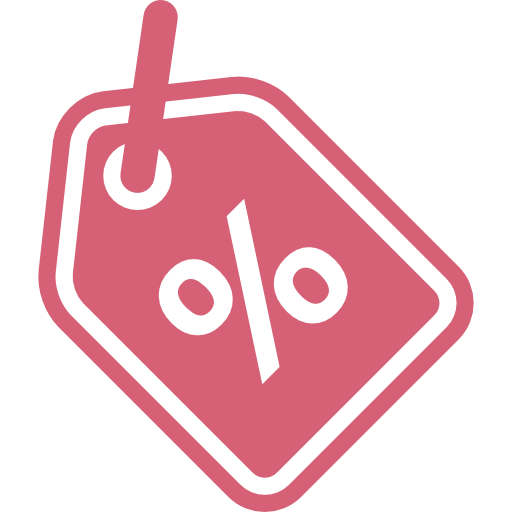
















![Crucial bx500 vs mx500: what’s the difference (5 aspects) [minitool tips]](http://digital-discount.ru/wp-content/uploads/b/b/b/bbbd49782a5df23ba988a0c1495e6970.png)











