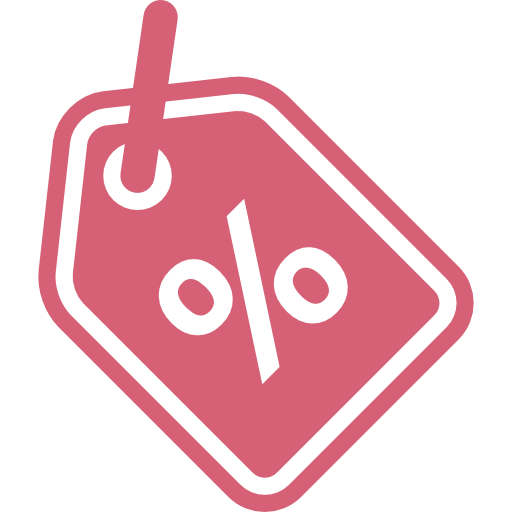Sustained Write Performance and Cache Recovery
Official write specifications are only part of the performance picture. Most SSDs implement a write cache, which is a fast area of (usually) pseudo-SLC programmed flash that absorbs incoming data. Sustained write speeds can suffer tremendously once the workload spills outside of the cache and into the «native» TLC or QLC flash. We use iometer to hammer the SSD with sequential writes for 15 minutes to measure both the size of the write cache and performance after the cache is saturated. We also monitor cache recovery via multiple idle rounds.
Image 1 of 5
(Image credit: Tom’s Hardware)
(Image credit: Tom’s Hardware)
(Image credit: Tom’s Hardware)
(Image credit: Tom’s Hardware)
(Image credit: Tom’s Hardware)
You have to be careful when filling up the 980 Pro because it will do so quicker than you might expect. Samsung’s 980 Pro sustained 100GB of writes to its TurboWrite cache at a rate of 4.5 GBps before performance degraded. Once its cache filled, write speed averaged 1 GBps until full, outwriting the competition. Cache recovery is on the slower side, however. While the static 6GB cache recovered immediately, the ‘Intelligent’ dynamic cache did not recover within a half-hour idle window.
Final Thoughts
The 2TB 980 Pro is Samsung at its finest. The drive is an exquisite piece of hardware that will deliver everything you could want along with the capacity you need. It excels at read operations, and that’s exactly where we like to see performance delivered most of all. Even though it would benefit, in some cases significantly, from Samsung’s proprietary NVMe driver, it’s still plenty fast running on the standard Win 10 NVMe driver.
48
We rank SSDs in terms of overall user experience as expressed by PCMark 10 storage tests. These traces cover a broad spectrum of consumer applications, tasks, booting, copying, and even gaming. Samsung’s 980 Pro Series delivers overall the third-best user experience of anything flash-based we’ve tested to date. Impressive.
48
Our testing revealed the 2TB Samsung 980 Pro is a force to be reckoned with across the board. However, there are some performances that stand out from the rest. CDM results showed the 2TB 980 Pro delivering the best Q1T1 random read performance we’ve seen from a high-capacity flash-based SSD. Anvils showed that like its 1TB sibling, the 2TB 980 Pro has overall the highest synthetic read performance of any hyper-class SSD we’ve tested. Additionally, the 2TB 980 Pro served up a 1,000,000 IOPS random write performance and almost 900,000 random read IOPS. Impressive. Lastly and most importantly, this 2TB beast delivered some of the best overall user experience we’ve seen to date.
Samsung’s 2TB 980 Pro delivers the form factor we prefer, the kind of performance we want, and the capacity point we desire. For these reasons, the 2TB Samsung 980 Pro has earned TweakTown’s highest award.
Are There Other SSDs Worth Considering?
Absolutely. As great as the Samsung 980 Pro is, it’s not the only NVMe SSD worth paying attention to.
Chillblast offers a number of alternative drives to consider whenever you buy a new PC from us. Base model Chillblast PCs start with the still-excellent Samsung 970 Evo Plus in a 250GB capacity. You can upgrade that through 500GB or 1TB options too, for only a few pounds more.
Those drives aren’t quite as fast as the newer 980 Pro, but they are still exceedingly quick and they make use of MLC, so offer excellent reliability (double that of comparable capacities for the 980 Pro range).
Seagate Drives Are Great Too
![]()
Another brand Chillblast heartily recommends is Seagate’s Firecuda drives. They come in 510 and 520 flavours, and offer performance that’s pretty close to the best Samsung NVMe SSDs.
They’re also backed by Seagate’s fantastic warranty and recovery support system, so if you ever lose access to your data, Seagate can help you recover it. They offer both PCIE 3 (510) and PCIE 4 (520) options, so are a great pick whether you’re looking to build a new-generation custom gaming PC with AMD and Intel’s latest chips, or something more modest from a previous generation.
Chillblast recommends NVMe SSDs for system boot drives due to their improved performance and compact form factor, giving you plenty of extra physical space for larger game library or storage drives if you wish.
If you want to expand your SSD storage significantly without paying the extra high prices of NVMe drives, you can also opt for more traditional SATA SSDs. Samsung’s own 870 Evo and 870 QVO drives are solid options, available at Chillblast in capacities up to 8TB. That’s overkill for most however, where massive capacities like that are better catered to by hard drives, which are substantially cheaper, whilst still offering decent performance.
Have you got a Samsung 980 Pro SSD in your PC? If so, let us know your thoughts in the comments below!
Should you buy the Samsung 980 Pro?
If you’re looking to build your PC with the best possible storage then you should always consider a Samsung SSD and the new 980 Pro is absolutely no exception. It has all the trademarks of other Samsung SSDs like incredible quality, intuitive software, and a great warranty backed up by one important party piece.
The Samsung 980 Pro offers truly astonishing performance.
The flip side is that it can get a bit toasty, there’s no heatsink in the box to help with that and it will certainly benefit from being mounted in a case that allows cool, refreshing air to dance across it.
But if you’re looking to give your PC a beast mode upgrade, you’ll find it with the Samsung 980 Pro.
(opens in new tab)
Samsung 980 Pro
The 980 Pro from Samsung is simply ridiculous. It offers data transfer speeds of up to 6,900 MB/s, so long as you have a PCIe 4.0 compatible motherboard and processor.
Verdict: It’s Nitro in Handy M.2 Form
The SSD 980 Pro is our new top recommendation for people who demand the fastest storage technology available for consumer PCs. The main drawback is a relatively high cost per gigabyte, although we consider the premium reasonable given the exceptional performance on offer.
You might also count against it that to get its full potential, you’re limited to a subset of AMD motherboards, but that applies to all PCI Express 4.0 SSDs at the moment. So, factor in that possible extra cost: You will need a cutting-edge motherboard with that 4.0 support to unlock the SSD 980 Pro’s full potential. This requirement rules out upgraders who aren’t planning to replace their motherboards, and it also leaves out laptop users (who can’t replace their motherboards).
For everyone else, though, if you’re in a position to accommodate it or already on the PC-upgrade train, the SSD 980 Pro is the SSD of the moment to salivate over. It represents the cutting edge of mainstream solid-state storage, and it easily earns our Editors’ Choice award on the merits of sheer speed.
Samsung SSD 980 Pro
4.5
Editors’ Choice
(Opens in a new window)
See It
$96.99 at Amazon
(Opens in a new window)
Starts at $89.99
Pros
- Exceptionally speedy performance
- PCI Express 4.0 bus support
- Five-year warranty
- Built-in hardware encryption
View More
Cons
- High cost per gigabyte
- Lower write-durability rating than previous SSD 970 Pro
The Bottom Line
Samsung’s PCI Express 4.0-based SSD 980 Pro will delight upgraders and PC builders who have deep pockets (and a compatible AMD desktop platform). It delivers the fastest theoretical performance from a mainstream SSD we’ve seen to date.
Like What You’re Reading?
Sign up for Lab Report to get the latest reviews and top product advice delivered right to your inbox.
This newsletter may contain advertising, deals, or affiliate links. Subscribing to a newsletter indicates your consent to our Terms of Use and Privacy Policy. You may unsubscribe from the newsletters at any time.
Thanks for signing up!
Your subscription has been confirmed. Keep an eye on your inbox!
Sign up for other newsletters
Where the Samsung 980 Pro could be better
Source: Windows Central (Image credit: Source: Windows Central)
The Samsung 980 Pro is a truly magnificent SSD, but it’s not perfect. The first thing to point out is the temperatures. This thing gets warm. Many PCIe 4.0 SSDs have shipped with a heatsink in the box because they all get warm. AMD X570 motherboards that also handle PCIe 4.0 have been shipping with fans over their chipsets because they get warm.
Lots of performance like this usually leads to increased temperatures, but the 980 Pro can get a little warmer than some other PCIe 4.0 SSDs. Granted, it also outperforms many quite handily, but it’s something to be aware of. After benchmarks, the Samsung Magician app was reporting a maximum temperature of 61C (141.8F) and a warning it was too toasty.
Samsung doesn’t ship a heatsink (at least, not right now) so you could experiment with a third-party solution, but it’s also worth highlighting that in my PC case the PCIe 4.0 SSD slot is on the back of the motherboard, so there’s not a lot of airflow. If it were mounted on the front with air being drawn over it from the intake fans chances are it wouldn’t be quite as warm. Indeed, when I’ve since removed it and tested it in another PC with a front-mounted m.2 slot and much better airflow, temperatures topped out at 49C (120.2F) in the same tests.
Source: Windows Central (Image credit: Source: Windows Central)
Believe it or not, the Samsung 980 Pro isn’t the absolute fastest SSD out there, either. Sabrent has a competing product hitting the market that promises a performance match on read speeds but edges it on write, likewise, Adata has recently announced a drive that has an edge on paper. In the grand scheme of things, this is a non-issue, but if you shop for the absolute fastest, Samsung has competition now.
But at least PCIe 4.0 SSDs like this are no longer exclusive to AMD’s Ryzen platform.
Samsung 980 Pro SSD Heatsink Edition Review, Temperature & Benchmark
Although now in 2022, we have quite a lot of 7,000MB/s and above performing SSDs in the market to choose from, it was not always this way! Rewind back to summer 2020 and as the utility and availability of PCIe 4 M.2 NVMe motherboards and PS5 consoles were bubbling to the surface and there was really only two mainstream PCIe Gen4 NVMes to choose from at this level – the WD Black SN850 and the Samsung 980 Pro. Being the first into a new area of technology has the obvious benefit of exclusivity and commanding a higher price tag, but as more brands (Seagate, ADATA, Sabrent and more) enter the market, they have this extra time to improve their product and now over 18 months later, SSDs like the Samsung 980 Pro are in danger of being eclipsed. Now, the Samsung 980 Pro SSD still carries an excellent reputation, as well as arriving at a much more affordable price point for many (given its long time in the eShops and its components all being in-house), so it still has its place in the PCIe4 SSD food chain indeed. However, one glaring omission by the brand all those months ago when it launched was not including an SSD heatsink option (as well as not making any clear recommendations on alternative m.2 SSD heatsink’s that people should buy). Now, PCIe4 SSDs can get hot, real hot! The heat that can quickly land in the 50 degrees mark (which it can still operate but is less ideal long term) and then into the 60s and 70s where throttling can occur. Practically all SSDs face this challenge and therefore the demand and recommendation for a suitable heatsink on an SSD is tremendously important. Therefore when Samsung FINALLY announced that they has a 1st party heatsink equipped version of the 980 Pro in the works for PS5/PC gamers primarily, there was a lot of happy people and a lot of slightly less happy people saying “what took so long?”. The Samsung 980 Pro is still a popular drive, but in 2022, is the addition of a heatsink and tweaks to the firmware enough for it to continue to stand strong against the more modern released competition? Let’s review and benchmark the new Samsung 980 Pro Heatsink edition and see if it still deserves your data.
Keeping It’s Cool
![]() Image source: Samsung
Image source: Samsung
With such a high-performance drive, it’s no surprise that the Samsung 980 Pro needs a little help staying cool. Like other high-powered Samsung SSDs, the 980 Pro of all capacities uses a copper heatspreader on the rear side which helps absorb some of the heat load when it’s being pushed hard.
Unlike previous generations of Pro drives, Samsung has also added a nickel coating to the SSD controller, which Samsung claims has improved overall cooling by seven percent. That’s hardly huge, but when combined with the shrink to an 8nm process, is enough to keep the SSD temperatures in check.
As long as you have adequate airflow within your chassis, the Samsung 980 Pro will have no trouble staying within safe operating temperatures to ensure it avoids any kind of thermal throttling.
Hopefully, Samsung will consider expanding the cooling capabilities of whatever drive comes next for the flagship SSD range, as it feels like we could be hitting the thermal limits of what such simplistic cooling solutions can achieve. Although any big hunk of heatsink metal slapped on top of an SSD contributes to an increase in price, it may be necessary in the future to help maintain consistent performance.
Trace Testing – SPECworkstation 3
Like PCMark 10, SPECworkstation 3 is a trace-based benchmark, but it is designed to push the system harder by measuring workstation performance in professional applications.
Image 1 of 5
(Image credit: Tom’s Hardware)
(Image credit: Tom’s Hardware)
(Image credit: Tom’s Hardware)
(Image credit: Tom’s Hardware)
(Image credit: Tom’s Hardware)
If you are a data scientist running simulations, a videographer creating high-res video content, or even someone who sketches up a lot of CAD designs, Samsung’s 980 Pro is currently your best SSD choice (other than Optane, that is). Samsung’s 980 Pro not only delivers exceptional burst performance with its PCIe 4.0 x4 link, but it can also deliver a much better quality of service than its competitors when you hammer it with heavy workloads. It is the fastest to serve up, write, or copy your work data sets.
Game Scene Loading — Final Fantasy XIV
Final Fantasy XIV Stormbringer is a free real-world game benchmark that easily and accurately compares game load times without the inaccuracy of using a stopwatch.
(Image credit: Tom’s Hardware)
While there isn’t much performance variation between the fastest and slowest SSDs when it comes to current games, DirectStorage will possibly start to change that as it gains traction with developers. With a sub-10 second total load time, Samsung’s 980 Pro delivers fast performance, but SK hynix’s Gold P31 is a bit faster in this test. Even the previous-gen 970 EVO Plus and Adata XPG SX8200 Pro outperformed the 980 Pro by a hair or two.
SLC and TurboWrite
The Samsung 980 Pro features TurboWrite 2.0 to enable greater burst performance where required, leveraging an onboard SLC cache to achieve it. This is the same system that Samsung used in its last-generation 970 Evo Max and 970 Pro drives, but it’s enhanced to deliver a larger dynamic cache, which should lead to extended higher sustained write speeds.
When the cache is full, the performance will still likely fall as the drive writes directly to the TLC flash instead, but the TurboWrite 2.0 function should help keep the drive running at peak performance where shorter write periods are concerned.
You Need a PCIE 4 PC for PCIE 4 Speeds
![]()
If you’re interested in including the Samsung 980 Pro in your next PC, you’ll need the right kind of system to take advantage of it. With a PCIExpress 4.0 interface, the Samsung 980 Pro needs a PC with PCIe 4 support.
That means AMD Ryzen 3000 or 5000 CPUs in an AMD x570 or B550 motherboard, or an Intel Rocket Lake processor in a 500-series motherboard.
You can find those in either of the Chillblast or , or in a number of pre-built PCs designed for gaming and professional use, like the Chillblast Fusion gaming PC, with its Ryzen 5800X, Nvidia RTX 3070 Ti, and Seagate Firecuda 5120 PCIe 4 SSD.
All you have to do to add the Samsung 980 Pro instead, is hit that customise button.
Conclusion
The Samsung SSD 980 Pro is the latest consumer-grade SSD to hit the PCIe Gen 4×4 market, featuring the company’s V-NAND 3bit MLC technology, an all-new Elpis controller, backward-compatibility with PCIe 3.0, and NVMe 1.3 support. The 980 Pro is targeted at gamers and professionals with high-end machines as well as prosumers looking to leverage the latest and greatest in SSD technology.
![]()
The new Samsung SSD uses the company’s sixth-generation V-NAND, which Samsung offers a 40% increase in cells over the previous 9x-layer single-stack structure. The SSD also leverages newly enhanced Intelligent TurboWrite 2.0 technology, which greatly increases the drive buffer size. As far as reliability goes, it features endurance up to 1,200TB written (for the 2TB capacity) and an MTBF of 1.5 million hours for all models.
![]()
For performance, highlights included: 545,687 IOPS in 4K read, 383,099 IOPS in 4K write, 4.47GB/s in 64K read, and 1.7GB/s in 64K write. In our VDI Clone, we saw 132,962 IOPS in boot, 82,015 IOPS in initial login, and 23,814 IOPS in Monday login.
The Samsung SSD 980 Pro is the best-performing consumer drive we’ve tested to date, it more than doubled the numbers of its competitors in some areas. The largest gain over the competition we’ve tested so far in the Gen4 category is the Pro’s write performance, in both 64K sequential and 4K random. It will be interesting to see how the upcoming PlayStation 5 and the Xbox Series X/S will handle non-propriety PCIe 4.0 drives as well, as gamers are going to want to squash game loads with a drive like this. Of course in the PC world, new AMD systems are rolling out that will let creatives and other professionals take full advantage of the drive.
As far as pricing goes, the Samsung 980 Pro 1TB model goes for roughly $230 (and $150/$90 for the 500GB/250GB models), which is noticeably more than the $176 and $160 price tags for the 1TB Silicon Power US70 and Sabrent Rocket drive, respectively. Though the price gap is noticeable, you definitely get what you pay for in this instance. The 980 Pro is a must-buy premium drive and is certainly worth dishing out the extra ~$50, especially if for enthusiasts who have a system that supports the technology.
Engage with StorageReview
Newsletter | YouTube | Podcast iTunes/Spotify | Instagram | | | RSS Feed
A Full-Court Press on PCI Express
The SSD 980 Pro replaces the SSD 970 Pro, introduced in 2018 as Samsung’s flagship internal consumer SSD in the M.2 form factor. The new drive will be available in three capacities besides the 1TB version. A 500GB model is $149.99, and the smallest (250GB) version is $89.99. Samsung says that a 2TB version of the SSD 980 Pro will be available later this year, though it did not announce pricing.
Our Experts Have Tested 24 Products in the SSDs Category In The Past Year
Since 1982, PCMag has tested and rated thousands of products to help you make better buying decisions. See how we test.(Opens in a new window)
We typically like to see internal SSD prices top out at around 15 cents per gigabyte, so all of these models are rather expensive, even for cutting-edge PCI Express drives. Our 1TB tester calculates out to just shy of 23 cents per gigabyte. We’ve seen plenty of budget-model 1TB drives down in the $100 range, under the price of even the 500GB version, so this is a decidedly premium product.
The SSD 980 Pro’s Cadillac pricing isn’t all that hard to justify if you’re looking to future-proof your PC, however. With the possible exceptions of the CPU and graphics processor, a computer’s boot drive is the most significant performance bottleneck for many types of tasks, from loading games to starting up your PC. Not only does the SSD 980 Pro offer exceptional speed thanks to its cutting-edge support for the PCI Express 4.0 bus, but it also offers on-point rated reliability and a long five-year warranty, which should give you the confidence to rely on your investment for many years.
Similar Products
The first step in selecting an SSD to serve as the boot drive of your new or existing PC is to determine the capabilities of the motherboard in which you’re going to install it. Like most modern high-end SSDs, the SSD 980 Pro is a small rectangle that must be installed in a vacant M.2 slot on your motherboard. It’s not the larger 2.5-inch Serial ATA-based shell that older SSDs come in. You’ll need an M.2 slot available that supports both 80mm-long drives (aka, Type-2280) and the PCI Express bus with NVMe support; the SSD 980 Pro comes in only one physical size and one bus flavor.
Unlike many other high-end SSDs, the SSD 980 Pro is one of an elite class to feature support for the PCI Express 4.0 standard, supported at this writing so far only by AMD motherboards based on the X570 and B550 (mainstream Ryzen) chipsets, as well as the TRX40 chipset (for Ryzen Threadripper CPUs). You’ll want to check any specific board with one of these chipsets for 4.0 support details. While this drive (like all PCI Express 4.0 M.2 drives) is backward-compatible with PCI Express 3.0, installing the SSD 980 Pro in a PCI Express 3.0 motherboard will limit its speed. At a 7,000MBps rated read speed, the SSD 980 Pro’s rated maximum throughput has roughly twice the ceiling of most PCI Express 3.0 SSDs, including Samsung’s previous SSD 970 Pro. If you’re building a PC from scratch and are planning around PCI Express 4.0, for now you are limited to AMD platforms; make sure any motherboard you are eyeing supports the spec.
Samsung SSD 980 PRO Specifications
| Usage Application | Client PCs | ||||
| Interface | PCIe Gen 4.0 x4, NVMe 1.3c | ||||
| Hardware Information | Capacity | 250GB | 500GB | 1TB | 2TB |
| Controller | Samsung Elpis Controller | ||||
| NAND Flash Memory | Samsung V-NAND 3bit MLC | ||||
| DRAM Cache Memory | 512MB LPDDR4 | 1GB LPDDR4 | 2GB LPDDR4 | ||
| Dimension | Max 80.15 x Max 22.15 x Max 2.38 (mm) | ||||
| Form Factor | M.2 (2280) | ||||
| Performance (Up to.) | Sequential Read | 6,400 MB/s | 6,900 MB/s | 7,000 MB/s | TBD |
| Sequential Write | 2,700 MB/s | 5,000 MB/s | 5,000 MB/s | TBD | |
| QD 1 Thread 1 | Ran. Read | 22K IOPS | 22K IOPS | 22K IOPS | TBD |
| Ran. Write | 60K IOPS | 60K IOPS | 60K IOPS | TBD | |
| QD 32 Thread 16 | Ran. Read | 500K IOPS | 800K IOPS | 1,000K IOPS | TBD |
| Ran. Write | 600K IOPS | 1,000K IOPS | 1,000K IOPS | TBD | |
| Power
Consumption (Up to) |
Idle (ASPT on) | 35mW | TBD | ||
| Active (Avg.) | Read | 5.0 W | 5.9 W | 6.2 W | TBD |
| Write | 3.9 W | 5.4 W | 5.7 W | TBD | |
| L1.2 mode | 5 mW | TBD | |||
| Reliability | Temp. | Operating | 0°C to 70°C
(Measured by S.M.A.R.T. Temperature Proper airflow recommended) |
||
| Non-Operating | -40°C to 85°C | ||||
| Humidity | 5% to 95% non-condensing | ||||
| Shock | Non-Operating | 1,500G(Gravity), duration: 0.5ms, 3 axis | |||
| Vibration | Non-Operating | 20~2,000Hz, 20G | |||
| MTBF | 1.5 million hours | ||||
| Warranty | TBW | 150TB | 300TB | 600TB | 1,200TB |
Real-World Testing: PCMark 10 Storage Tests
PCMark 10 Storage Test is the most advanced and most accurate real-world consumer storage test ever made. There are four different tests you can choose from; we run two of them.
The Full System Drive Benchmark and the Quick System Drive Benchmark. The Full System Drive Benchmark writes 204 GB of data over the duration of the test. The Quick System Drive Benchmark writes 23 GB of data over the duration of the test. These tests directly correlate with user experience. Of the two tests, we feel that the Quick System Drive Test most accurately replicates a typical user experience.
PCMark 10 Full System Drive Benchmark
48
48
48
48
48
We will conclude our driver comparison with this benchmark. The Samsung driver delivers a higher score, more bandwidth, and lower latency. It’s not a huge difference, but it’s enough that we decided to show it. The 980 Pro, as demonstrated by how it places on our chart, can deliver some of the best heavy consumer workload performance of any SSD ever made. Impressive.
PCMark 10 Quick System Drive Benchmark
48
48
48
48
The 2TB 980 Pro, which has generally proven to be a bit slower than the 1TB model, somehow beats it this time and, in doing so, displays its prowess when handling moderate (normal) consumer workloads.
Samsung 980 Pro SSD Review – PS5 Benchmark
To put the Samsung 980 Pro SSD PS5 Performance Benchmark into a little perspective, here is how it compares against the Addlink A95, Adata XPG Gammix S70, Sabrent Rocket 4 Plus and Gigabyte Aorus 7000s – four SSDs that are all PS5 supported and VERY similar architecture very little difference between the others in this tier, it is a solid benchmark.
| Addlink A95 PS5 Benchmark – 6556MB/s | XPG GAMMIX S70 PS5 Benchmark – 6235MB/s |
| Sabrent Rocket 4 Plus – 6557MB/s | Gigabyte Aorus 7000s PS5 Benchmark – 6557MB/s |
As you can see, the Samsung 980 Pro’s PS5 benchmark is in a similar bracket to these other four SSDs, though they did seem to outpace it on repeated benchmark tests, back to back. Full PS5 Testing of this SSD is available as a playlist over on the NASCompares YouTube channel. But for now, let’s carry on with looking at the hardware of the A440, how it conventionally benchmarks and how it compares with currently favourite PS5 SSDs like the WD Black and Seagate Firecuda 530,
|
https://youtube.com/watch?v=otSxUMjhmQA |
https://youtube.com/watch?v=qFhVtkRyOWc |
So that is the physical design of the Samsung 980 Pro SSD. But what about the hardware components themselves? Does the Samsung 980 Pro cut the mustard in terms of current generation hardware and protocols? Let’s find out.
The Samsung 980 Pro SSD – By The numbers
All NVMe SSDs offer excellent performance, but the latest round of PCIexpress 4.0 drives are something quite special, offering a huge leap in performance over previous-generation devices.
Like older SATA and NVMe drives, however, performance and capabilities do vary depending on the model and capacity you opt for. A look at the range of available Samsung 980 Pro models showcases that there are some quite stark differences between them.
| Samsung 980 Pro Models | ||||
| 250GB | 512GB | 1TB | 2TB | |
| Cache Memory | 512MB LPDDR4 | 512MB LPDDR4 | 1GB LPDDR4 | 2GB LPDDR4 |
| Sequential Read | Up to 6,400MBps | Up to 6,900MBps | Up to 7,000MBps | Up to 7,000MBps |
| Sequential Write | Up to 2,700MBps | Up to 5,000MBps | Up to 5,000MBps | Up to 5,100MBps |
| Random Read 4K QD32 | Up to 500,000 IOPS | Up to 800,000 IOPS | Up to 1,000,000 IOPS | Up to 1,000,000 IOPS |
| Random Write 4K QD32 | Up to 600,000 IOPS | Up to 1,000,000 IOPS | Up to 1,000,000 IOPS | Up to 1,000,000 IOPS |
| Random Read 4K QD1 | Up to 22,000 IOPS | Up to 22,000 IOPS | Up to 22,000 IOPS | Up to 22,000 IOPS |
| Random Write 4K QD1 | Up to 60,000 IOPS | Up to 60,000 IOPS | Up to 60,000 IOPS | Up to 60,000 IOPS |
| Reliability | 150 TBW | 300 TBW | 600 TBW | 1,200 TBW |
By the raw specifications, the 512GB model and up provide the best overall performance, with a negligible difference between it and the 1TB and 2TB models; even if those higher capacity models are still quicker, especially when it comes to random 4K QD32 read performance.
The Reliability Factor
Another important consideration is the reliability of these drives.
All of them feature extensive total bytes written (more colloquially considered as terabytes written) ratings, which would mean filling the drives several hundred times over before you even approached those sorts of figures, with the greatest reliability being found in the largest models. By virtue of having more memory chips to spread the write commands out to, there’s a greater capacity for lifetime writes.
The overall reliability figures are decent compared to the competition, although it is a step back from the 970 Pro range of drives. This is thanks to its use of TLC flash instead of MLC, making the 980 Pro drives the first flagship devices from Samsung to not use MLC.
While that is a shame for some users who opt for maximum reliability over anything else when buying drives, it’s a move that makes sense for Samsung. According to its data, less than one percent of all Pro drive buyers use over 156 TB within five years, and just 0.3 percent write over 600 TB. So, providing up to 1,200 TB of TBW at the top end should be enough for most of its customers and this way it can help keep costs reasonable.
Despite the difference in TBW between generations, the Samsung 980 Pro drives still sport the same five-year warranties as its predecessors.
Real-World Testing: Transfer Rates & Gaming
Transfer Rates
48
48
As expected, the 2TB 980 Pro transfers our 100-gigabyte data block at near record speed. It’s slightly slower than our current leader which happens to be its older 1TB sibling. Impressive.
48
48
The 2TB 980 Pro serves data to the host almost as fast as the 1TB model. However, the 980 Pro in either capacity is the slowest of what we call the hyper-class Gen4 SSD on our chart.
Game Level Loading
48
48
48
Again, we can see what a difference a driver can make. And again, we see that the 2TB 980 Pro is slightly slower than its 1TB sibling. However, we give the nod to the 2TB 980 Pro for a gaming SSD because it’s still super-fast, and it can hold twice as many games as the 1TB model.